IPVanish Review 2023
- Chrome & Firefox extensions and router app
- SOCKS5 VPN Proxy
- Variety of security protocols
- Additional Framework Software might be required
- You may have to install the software via an alternative link
Overview
IPVanish boasts over 40,000 shared IP’s, 1300+ VPN server in over 75+ locations globally. They also offer unlimited bandwidth – meaning that they will not limit the amount of data that is transferred whilst the VPN is in use, nor will they throttle your network connection. You also have the added benefit of unlimited server switching – so you can access and unlock content from any country without limitations.
IPVanish stipulates that they offer comprehensive security, all in ‘one privacy plan’. Their user-friendly app is suitable for use across all your devices – be it mobile, desktop or tablet. Amidst the array of key features, you’ll find that IPVanish allows you to connect up to 10 devices with one account simultaneously. If you have a VPN compatible router, you can even opt to configure IPVanish on your router, which will protect your entire home network.
Features
Navigate your way to the ‘settings’ section and you’ll find ‘general’, ‘connection’ and ‘diagnostics’ tabs, with a flurry of customizable options to tailor the service to your requirements. You can change your VPN protocol and implement the Kill Switch, which will isolate your PC from the internet if the VPN loses connection. There is also the option to block LAN traffic and scramble OpenVPN traffic – the latter obfuscates your connection when using OpenVPN, which allows you to sidestep network traffic sensors that auto-detects and blocks VPN usage.
Security and Encryption
IPVanish utilizes industry-standard 256-bit AES encryption on their regular connections. If you’re wanting to use your VPN for VoIP and P2P connections, or even downloading torrents, you’ll be secured by SOCKS5 web proxy. Whilst SOCKS5 web proxy is not encrypted, it does hide your personal IP.
If hiding your web traffic activity and having absolute privacy and anonymity is key, you’ll be pleased to know that IPVanish has a strict “Zero traffic logs” policy in place. They do not collect or store any information or metadata about your VPN sessions, or how you’ve utilized the product in any way.
Finally, IPVanish supports VPN connections via multiple protocols, which include IKEv2, OpenVPN, and L2TP/IPsec VPN protocols.
Pricing
IPVanish offers 3 pricing options. The most discounted plan is the 2-year plan for $2.92 per month (total of $69.99). The annual plan is a once-off payment of $47.89. Alternatively, you can opt for their monthly billing option, which runs month-to-month for $11.99 per month and I found it to be quite pricy. IPvanish also offers a 30-day money-back guarantee on their yearly package so you can try it risk free.
In terms of payment options, you can choose from a myriad of credit cards, including VISA, MasterCard, American Express, Discover, JCB, VISA Electron and Delta – or you can process payment through PayPal.
Ease of Use
Getting started with IPVanish is easy and follows a 3-step process. To complete the payment process, you can opt from a myriad payment options. The file size is a little over 15mb, which is most definitely not heavy on your valuable system storage space.
Once you’ve completed the payment process, IPVanish will send you an email to confirm and validate your email address and account. Follow the confirmation link within the email and you’ll be redirected to the downloads page where IPVanish will automatically detect which software you require. Once download is complete, you’ll be prompted to agree to the Terms of Service – which will then allow you to install IPVanish.
The interface is fairly straightforward – yet feature-rich. It might take some time and a bit of navigating your way around to get the hang of things. In terms of connecting to a VPN server, you can opt for “Quick Connect”, which will automatically connect you to the best server within your chosen country. Alternatively, you can go to the ‘servers list’ and choose to have them displayed according to countries (which lists all the servers within every country), favorites, load and ping.
Another nifty addition is the ability to locate and connect to a server according to a geographical map. It sort of looks like Google Maps with green dots wherever servers are located – and within the dots the ping for that server is displayed. Hover over these dots for information on the servers and detect ‘fastest city’ servers in this way.

NOTE: I ran into some problems when trying to complete the installation. I contacted the IPVanish support team via online chat and I was instructed to first download Microsoft .NET Framework 4.6.2 (Offline Installer) via a link they provided (which is another 60mb download that I was not expecting). I’m personally hesitant when it comes to downloading and installing additional software, which may or may not be necessary, as I feel that downloading and installing software should be effortless and everything required to complete the process should be part and parcel.
Nonetheless, I followed the tech agent’s advice – but got confirmation that “.NET Framework 4.6.2 or a later update is already installed on this computer”. As per his remaining instructions, I restarted my PC and re-downloaded the software via a link the tech agent provided. This seemed to do the trick and I was able to complete the installation.
Speeds
I determined my baseline speed (not connected via a VPN) by running multiple tests on speedtest.net over a 100mb symmetrical fibre line – connected via an Ethernet cable directly to my router. The tests were conducted on a Dell XPS15 4k touchscreen laptop with 32GB ram and a 1TB SSD (utilizing a Gigabit USB to Ethernet adapter – well worth a purchase if you’re looking for that extra bit of speed that you sacrifice when connected via WIFI).
For the VPN speed test, I connected to the default US server, which connects according to the ‘best available city and best available server’ – which was a server in Miami. I ran multiple consecutive tests and drew an average speed and ping reaction time from those figures.
- Baseline Speeds: 55.87Mbps Download / 87.94Mbps Upload
- Baseline Ping: 4.67ms
- IPVanish Default US VPN Speeds: 3.1Mbps Download / 6.66Mpbs Upload
- IPVanish Default US VPN Ping: 245ms
There is always an expected reduction in speed as a VPN adds an additional layer of security that data needs to pass through. That said, IPVanish states that within this issue, they offer excellent speed and access to one of the world’s fastest VPN’s. Although I didn’t quite get the anticipated speeds, it did fluctuate – and at times I can say that it was pretty decent.
IPVanish speed-test results connecting to US servers from South Africa: Test-1

IPVanish speed-test results connecting to US servers from South Africa: Test – 2

IPVanish speed-test results connecting to US servers from South Africa: Test – 3
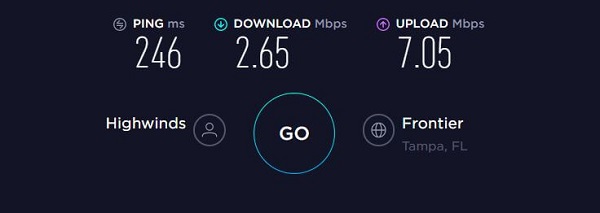
Supported OS & Devices
IPVanish VPN supports Windows, Mac, iOS, Android, FireTV/Firestick, Linux, Chrome OS – and it can be installed on VPN supported routers. Cross-device compatibility is excellent – and with a single account, you can install the VPN software on your laptop or PC or download the VPN app to your mobile phone or tablet, with up to 10 devices permitted.
Customer support
A big plus point is that IPVanish does offer quick, efficient and competent customer support. You can either go to their support page by accessing “get support” under the settings tab via the app, or you can go straight to their website.
You’ll find a comprehensive FAQ section, Setup guides, Billing Questions, Troubleshooting and more. You can also engage the ‘Email Support’ button to send an email via their online contact form, with the option to upload an attachment (such as a screenshot).
Alternatively, check the bottom right hand side of your screen and engage in a live chat session with a knowledgeable agent in billing support, sales and technical support. Although at times it showed that I was 5th in the queue, I found that the online agents responded almost immediately. Kudos.
VPN numbers
- Simultaneous connections allowed: 10
- Server locations: 75+
- Number of servers: 1300+
- Average speed (in Mbps): 4.88Mbps
Bottom line – IPVanish VPN review
Great VPN for masking online activity with excellent security protocols.



