Surfshark Review 2023
- Secure servers in 60+ countries
- Military grade encryption
- Fewer number of servers
- Limited VPN Protocols
- Not fully customizable
Overview
Surfshark offers spectacular download speeds, which means the servers they do have, are excellent. Surfshark furthermore offers unlimited bandwidth, so you can browse and stream without restrictions. That said, Surfshark VPN has a rather limited server-base in comparison to some other VPN’s that I’ve reviewed, with +1,040 servers in 65 locations.
Features
In terms of features, Surfshark has several proprietary products built into their platform – some which are free, and other that can be added to your subscription. Whitelister is basically a ‘domain bypass’ function so you can ‘white-list’ certain URL’s to bypass the VPN when it is enabled. This is perfect for banking apps and any local streaming or news sites.
CleanWeb comes standard and is essentially an ad blocker, which further protects you from malware and phishing attempts. They also have MultiHop, which allows you to ‘hop’ via multiple servers in different countries. This is to further increase your security – and privacy and could potentially increase your connection speed.
For privacy beyond the VPN, you can add HackLock™, which protects your emails by scanning the web and alerting you if any personal emails are leaked. There is also BlindSearch™ that is a private search engine with no ads or logs, offering quick and unbiased ‘organic’ results. You can unlock these two add-ons at any time for $0.99 per month.

Other notable features that can be found under the ‘settings’ hood include the kill switch, which is within the ‘connectivity’ section. Under ‘advanced’ you can change your protocol to IKEv2, OpenVPN (TCP), OpenVPN (UDP) or Shadowsocks. There are a few other features such as dark mode – and the ability to make your device invisible to other devices on your LAN.
Security and Encryption
Surfshark VPN uses AES-256-GCM encryption, which is an Advanced Encryption Standard with Galois Counter Mode. In terms of VPN protocols, they shy away from using PPTP or L2TP, which they consider unsecure and obsolete. They do however use IKEv2/IPsec as their default VPN protocols, with the option to change this to OpenVPN.
As a ‘no-log VPN’, Surfshark states that they do not monitor your system or online activity while using their VPN product. They do not collect or gather any identifiable data, including IP addresses, browsing histories, downloading or purchasing histories, the servers you connect to, bandwidth usage, session info, connection timestamps or any other network traffic. They only retain your email address for connection purposes, troubleshooting and direct (not 3rd party) marketing.
Surfshark also offers 2FA (two factor authentication) via Google Authenticator or Authy, which adds an additional layer of protection to your account.
Pricing
Surfshark VPN offers three payment plans – a monthly, 6-month and 24-month option. The 1-month plan is billed at $12.95 per month. The 6-month option comes in at a reduced rate of 50%, at $39.94 billed every 6 months, which calculates to $6.49 per month. The 24-month option comes with the greatest saving of 83%, billed at $59.76 for 24 months, which calculates to a mere $2.21 per month. They also offer a handy 30-day money back guarantee on their extended packages.
Surfshark VPN offers a multitude of payment methods, including VISA, MasterCard, Discover, American Express, PayPal, Google Pay, Amazon Pay and a range of cryptocurrencies.
Ease of Use
After registering your account and purchasing Surfshark VPN, you can head over to the ‘apps’ tab to download the required software for your OS. The Windows OS application file downloaded in a flash, with a file size of just under 17mb. If you’re using your mobile, the relevant version of the app will download to your device.
I enjoy the simplicity of the interface – it is uncomplicated and compact (unlike many VPN apps which have way too much going on). You can further minimize the app to ‘mini mode’, which virtually collapses the app to look more like a toolbar. From the home screen you can opt to ‘connect’, which will connect you to the best and fastest server – note that this will most likely be a server in your own country.
Other than that, you have a ‘locations’ menu, which provides a full list of their available servers. There is also a ‘features’ and ‘settings’ menu.
Speeds
I determined my baseline speed (not connected via a VPN) by running multiple tests on speedtest.net over a 100mb symmetrical fibre line – connected via an Ethernet cable directly to my router. The tests were conducted on a Dell XPS15 4k touchscreen laptop with 32GB ram and a 1TB SSD (utilizing a Gigabit USB to Ethernet adapter – well worth a purchase if you’re looking for that extra bit of speed that you sacrifice when connected via WiFi).
For the Surfshark VPN speed test, I had to manually select a US server as they do not have any default servers according to countries. I chose Miami, Florida – as that seemed to be the general location that other VPN’s connected me to automatically. I ran multiple successive tests, and based on that, determined my average speed and ping reaction time whilst connected to Surfshark VPN.
Benchmark speed test from South Africa – Test1

Benchmark speed test from South Africa – Test2

Benchmark speed test from South Africa – Test3

Speedtest results using Surfshark VPN
Surfshark VPN speed-test from South Africa using US Miami servers – Test1
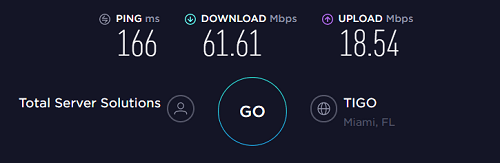
Surfshark VPN speed-test from South Africa using US Miami servers – Test2

Surfshark VPN speed-test from South Africa using US Miami servers – Test3

I achieved fantastic speeds whilst connected to the Miami server. The ping remained steady and there was little fluctuation in the download and upload speeds too. Surfshark stands out in the consistent speed arena.
Supported OS & Devices
Surfshark supports a vast range of desktops, laptops, phones, tables, browsers, Smart TV’s, gaming consoles and compatible routers. Supported operating systems include macOS, Windows, Linu, iOS, Android, Google Chrome, Firefox, FireTV, Apple TV (among others), Xbox and PlayStation. To connect to Surfshark servers via your router, the router needs to support OpenVPN as a ‘client’, not a ‘server’. Surfshark does not support L2TP.
Customer support
Surfshark VPN provides great live chat customer support, 24/7. You can contact the “Customer Success Sharks” via their website – or be redirected to the site from within the app by going to the ‘contact us’ option under ‘troubleshooting’. Engaging with the online chat team was a delight – expect helpful, friendly and knowledgeable agents on standby to assist with any query.
The alternative way to communicate with Surfshark is via email. You can submit a request via their website, and they’ll respond via email. I found the response time on email to be slightly longer than some of the other VPN’s – as they only responded to my email nearly 10 hours later (it could have been an isolated incident). Nevertheless, the email was thorough and helpful.
Automated responses are often ignored – but in all honestly, I found theirs to be very useful (and I often didn’t require live chat assistance at all). Before you can kick off a live chat session, you’re required to type in a keyword/term relating to your query. Several items relevant to your search will appear, along with a “live chat” box. Do yourselves a favor and check out these automated responses – as they are thorough.
Lastly, there is a comprehensive knowledge base, with FAQ’s, tutorials, general information, billing-related info – as well as OS-specific installation guides. Everything can be found by on the Surfshark website.
VPN numbers
- Simultaneous connections allowed: Unlimited devices
- Server locations: 60+
- Number of servers: 1,040+
Bottom line – Surfshark VPN review
Surfshark VPN is suitable for beginners with an easy to use, simplistic UI. Not too technical. Excellent speeds.



